Purpose
To enable standardized form creation, we have predefined Form Field Types that allow easy integration and consistent behavior across different forms. Each field type serves a specific function and is optimized for user input, validation, and data processing.
The following types are supported:
- checkbox
- color
- date
- date_time
- file
- hidden
- horizontal_line
- html
- number
- password
- radio_button
- select
- select_and_text
- signature_pad
- summernote_editor
- tel
- text
- textarea
- time
- toggle
Checkbox

Best Database Column Type: TINYINT(1)
Color
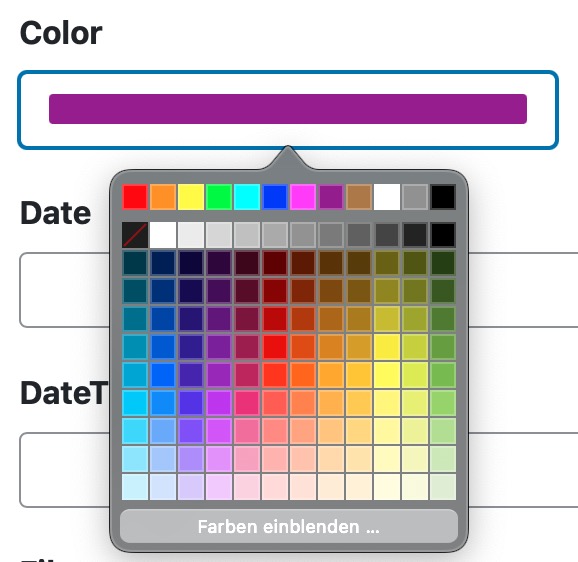
Best Database Column Type: VARCHAR(7)
Date
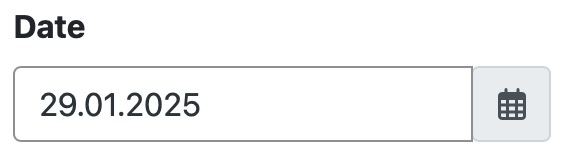
Best Database Column Type: DATE
DateTime
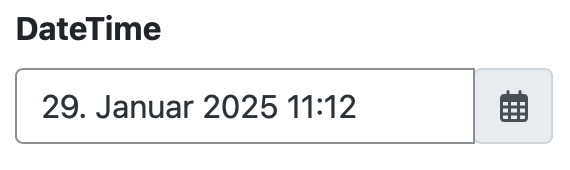
Best Database Column Type: DateTime
File
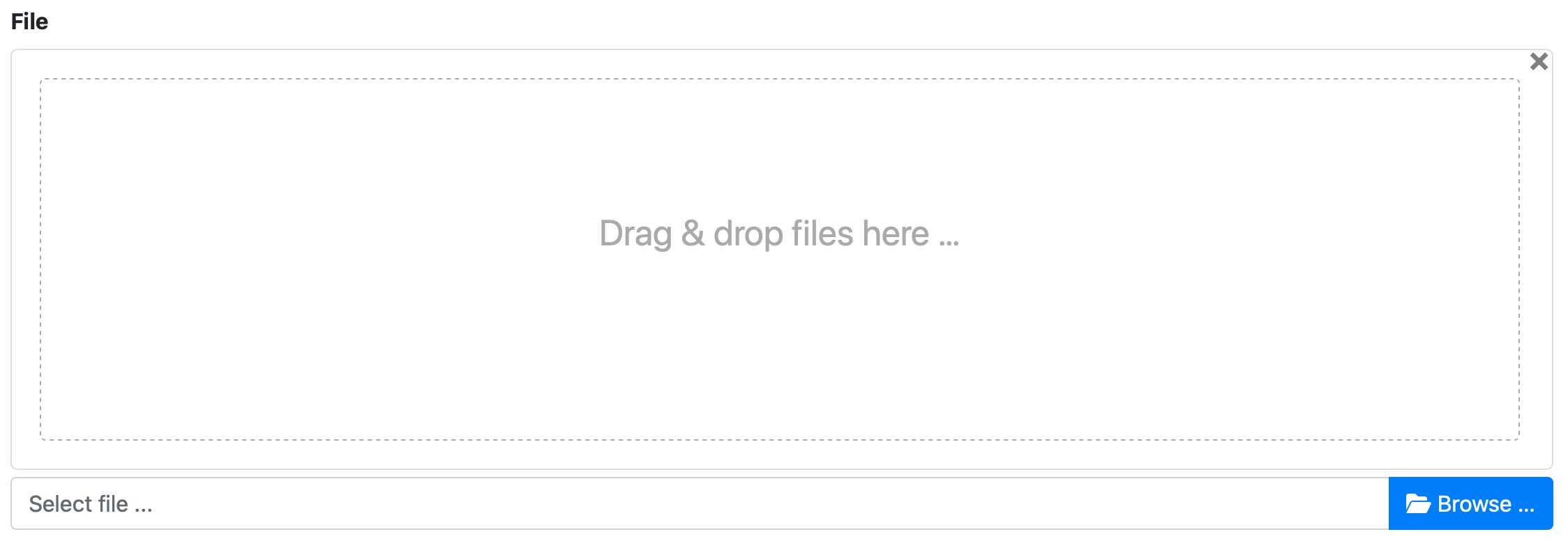
Hidden
HorizontalLine
Number
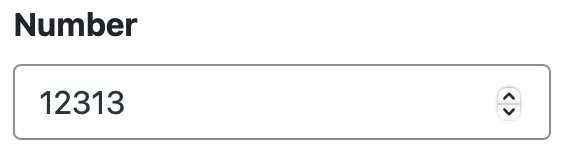
For Integer Values: INT(11) – Suitable for IDs, counts, and whole numbers. For Currency Values: DECIMAL(12,2) – Ensures precision for financial amounts. For Other Decimal Values: DOUBLE – Used for general floating-point numbers.
Note: If the field supports decimal values (e.g., with commas or floating points), make sure to set the step option accordingly to define the allowed precision.
Password

Best Database Column Type: VARCHAR(255)
Select
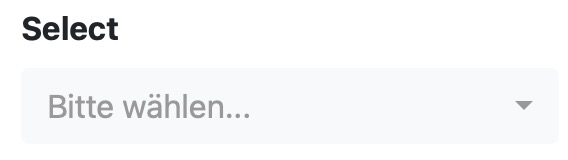
Best Database Column Type: INT(11)
SelectAndText
This DropDown allows you to Select a text, but also allows you to enter new text. Best Database Column Type: VARCHAR(255)
SignaturePad
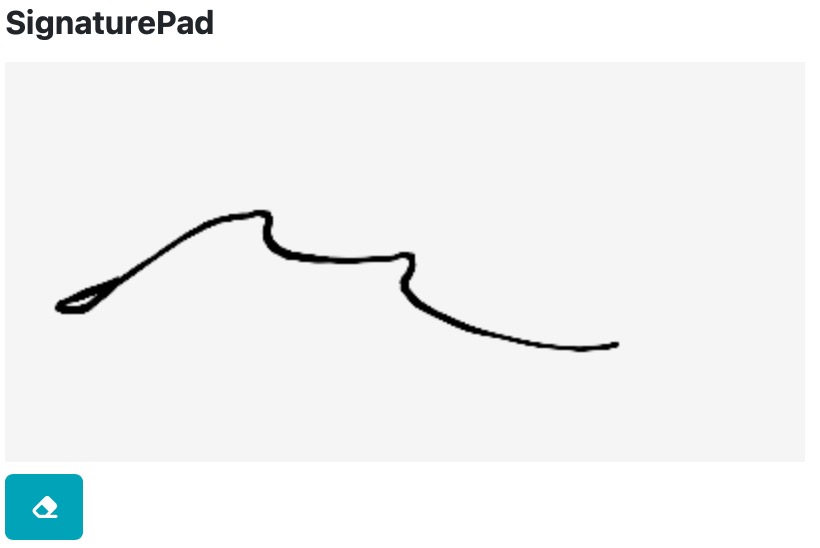
Tel
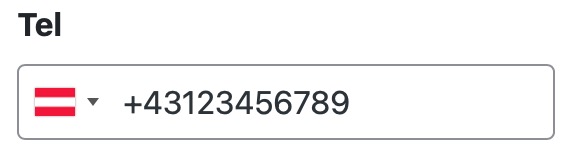
Best Database Column Type: VARCHAR(255)
Text
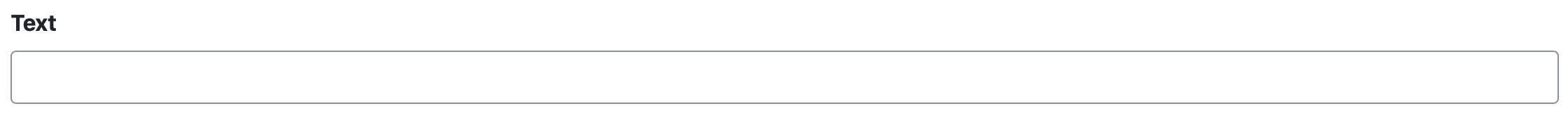
Best Database Column Type: VARCHAR(255)
Textarea
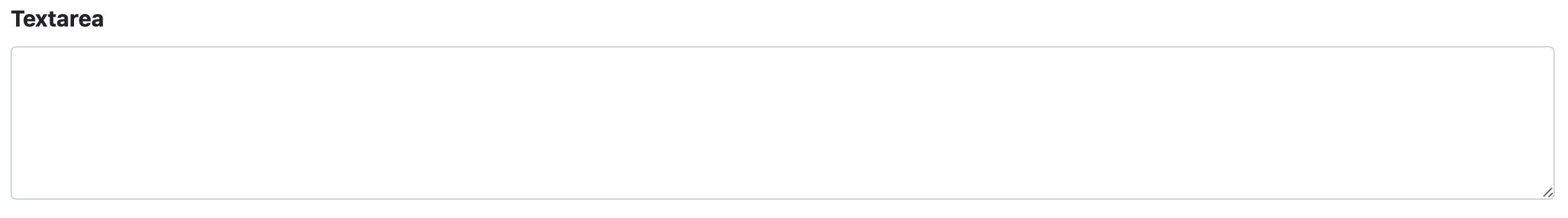
Best Database Column Type: TEXT
Time

Best Database Column Type: TIME
Toggle

Best Database Column Type: TINYINT(1)
