The History functionality enables tracking and reviewing changes made to entries within a form. When activated, the system logs every modification, providing a detailed audit trail of the changes, including the user who performed them and the exact nature of the edits.
Visual Example
History of entries can be enabled in every form by activating the corresponding setting.
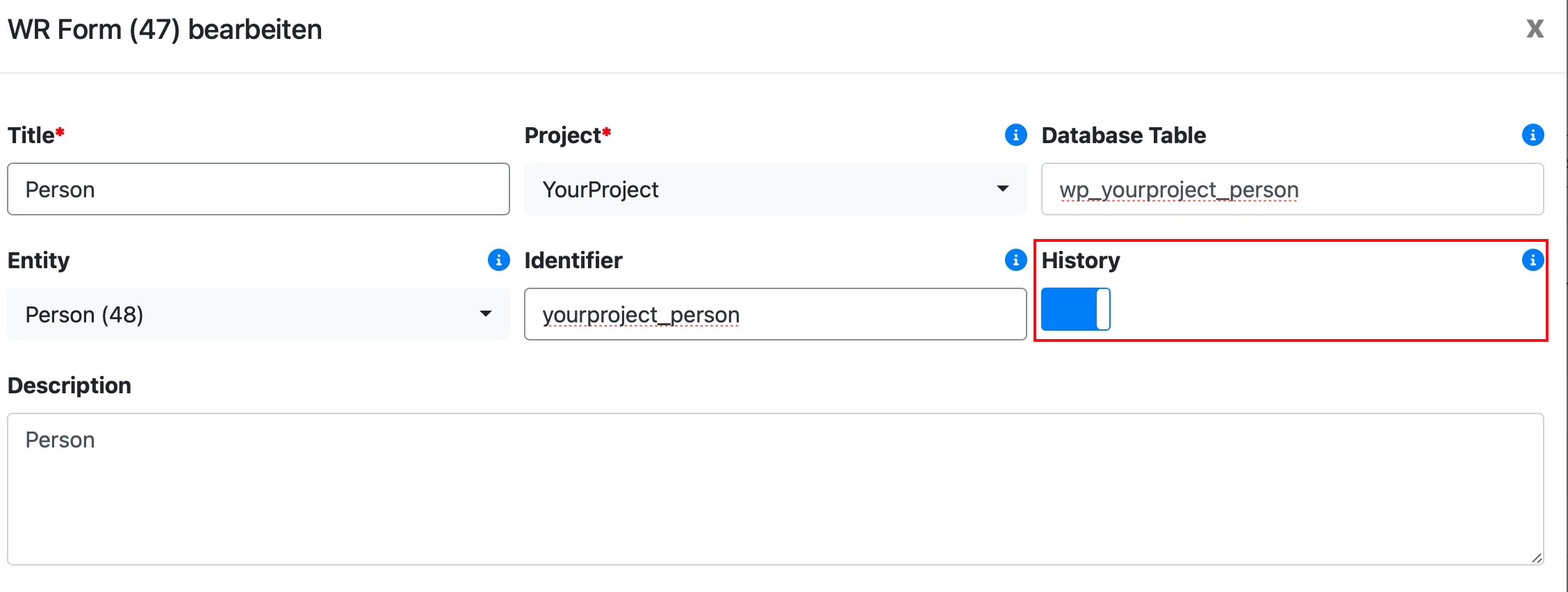
Once enabled, a clock icon appears in the Form View, allowing users to access the entry’s history.
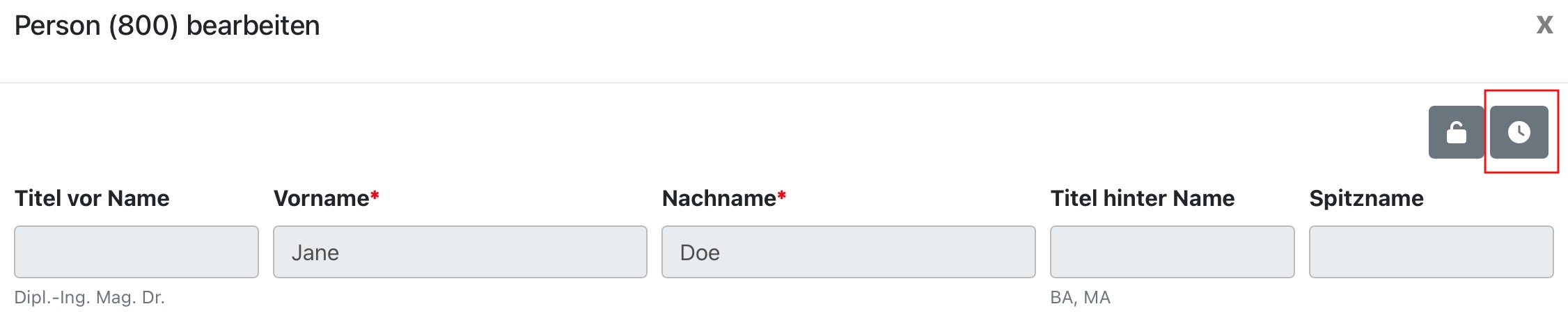
Clicking the history button opens a detailed view that shows: The user who made the change
- The timestamp of the change
- The specific fields that were modified and their before/after values
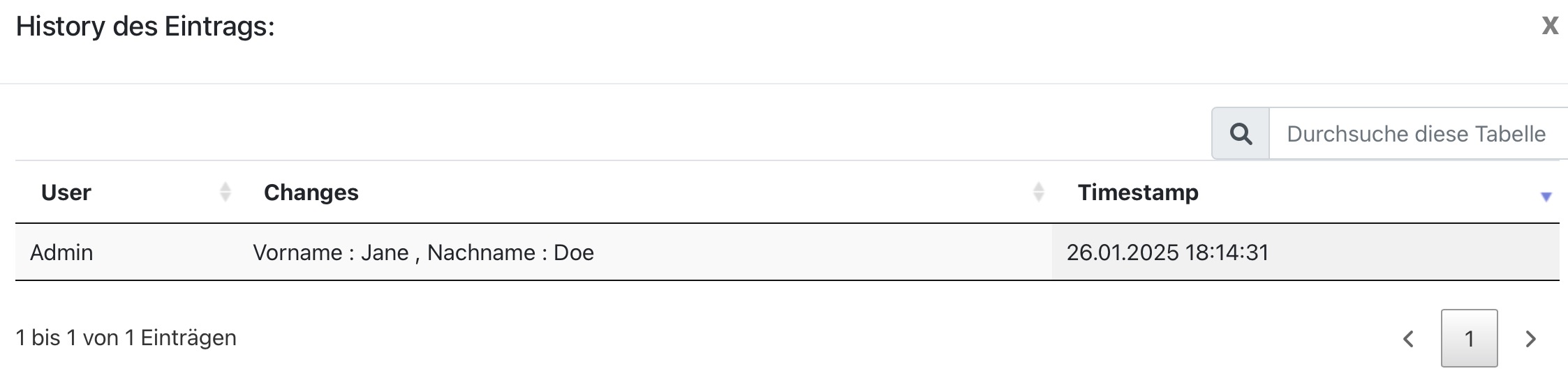
Example Use Case
In a collaborative environment, multiple users might be working on the same form. The History feature allows team members to:
- Review changes made by colleagues
- Understand the progression of edits
